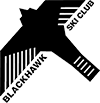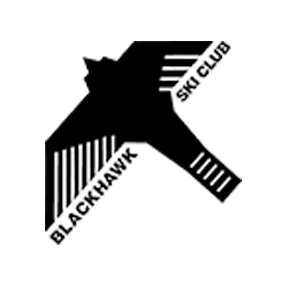Program Registration for Returning Members WITH Priority (current year-round members)
Overview: Members with Unlimited or Limited memberships from the 2019-2020 season will be able to begin priority registration start at 7:00PM CT on September 14th. Summer members that want to purchase Winter Fat Bike memberships may do so at any time. Summer members that want to purchase an Annual membership (Limited or Unlimited) may do so on September 28th at 7pm CT.
-
Login to your account: https://blackhawk.skiclubpro.com/
Forgot password? Click Reset Password https://blackhawk.skiclubpro.com/user/password -
Please review your household information for accuracy.
-
Once you have reviewed all your information, please click on the “I have verified my household information is current”.
NOTE: Make sure you have a profile for every member on the membership before moving to purchase membership. -
Proceed to “Register > Memberships” and select your membership for the upcoming season.
Returning members if you need the code, please e-mail info@blackhawkskiclub.org. Sorry, we had trouble with the email system. -
If necessary, proceed to “Register > Programs” to select programs for participants for upcoming season.
-
Once all selections are made in your cart, proceed through checkout process.
-
That’s it!
Program Registration for Returning members WITHOUT Priority
Overview: Summer moutain biking members may purchase a new Annual membership (Limited or Unlimited) for the 2020-2021 season and register for programs on September 28th at 7pm CT. You may set up an account before September 28th, however nothing can be purchased before then.
-
Login to your account: https://blackhawk.skiclubpro.com/
Forgot password? Click Reset Password https://blackhawk.skiclubpro.com/user/password -
Please review your household information for accuracy.
NOTE: If you did not previously have program registration you MUST go through “Continue to setup account for membership and program registration” first. -
Once you have reviewed all your information, please click on the “I have verified my household information is current”.
NOTE: Make sure you have a profile for every member on the membership before moving to purchase membership. -
Proceed to “Register > Memberships” and select your membership for the upcoming season.
-
If necessary, proceed to “Register > Programs” to select programs for participants for upcoming season.
-
Once all selections are made in your cart, proceed through checkout process.
-
That’s it!
Program Registration for New Member
Overview: Member may purchase a new membership for the 2020-2021 season and register for programs on September 28th at 7pm CT. You may set up an account before September 28th, however nothing can be purchased before then.
-
Create your new account: https://blackhawk.skiclubpro.com/user/register
-
Select “Continue to setup account for membership and program registration”.
-
Complete ALL steps: Address, Guardian, Health Insurance, Participant information.
-
Proceed to “Register > Memberships” and select your membership for the upcoming season.
-
Beginning September 28th, you may return proceed to “Register > Programs” to select programs for participants for upcoming season.
-
Once all selections are made in your cart, proceed through checkout process.
-
That’s it!
For New or Returning Membership Only Registration
Overview: New or returning members who only want a membership and NO program registration, will need to create “Member Only” profiles for ALL people on the membership as well as vehicle information.
-
Create new or login to account: https://blackhawk.skiclubpro.com/
-
Select “Continue to Purchase Membership Only” button.
-
Enter profiles for ALL members that will be on your membership.
-
Proceed to “Register > Memberships” and select your membership for the upcoming season.
-
Proceed through checkout process.
-
That’s it!